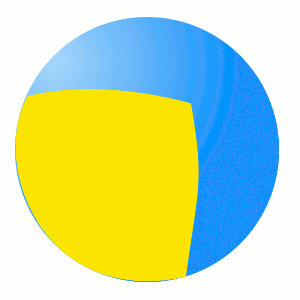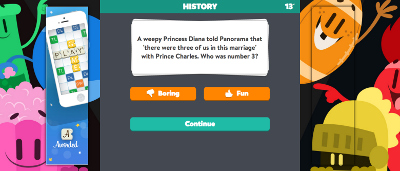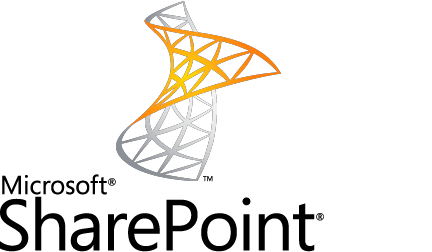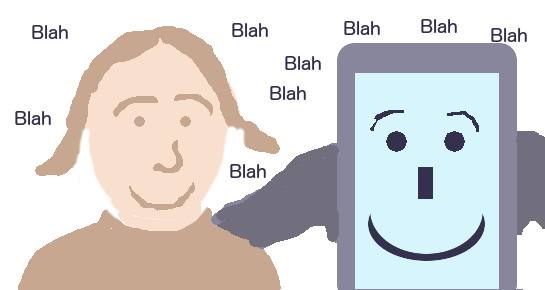AVG Technologies has published a list of popular Android apps, which significantly impact your mobile phone’s battery life, network usage and data storage – apps which they recommend users should avoid.
The top spots were secured by Boom Beach and Deer Hunter 2014, both interactive high powered action adventure games.
Second on the list is Spotify, the digital music streaming app.
AVG technologies also mentions that previous winning resource hogs, Puzzle and Dragons and FarmVille, have both suffered significant declines in use, since being named in AVG’s previous report.
What does this mean for your Android App Project?
First, anyone who fires up a copy of Boom Beach or Deer Hunter 2014, should expect their mobile phone’s battery charge to plummet.
Android phones and iPhones are severely resource constrained devices. To maintain battery charge as long as possible, mobile app developers (both iPhone App Developers and Android App Developers) are encouraged to develop mobile apps in such a way as to allow the mobile phone to subtly switch itself off, whenever possible.
With an action game this simply isn’t possible – games are always doing something.
Some of the other apps on the list though are likely to catch users unaware. For example, who would expect that listening to a little music, using Spotify, would kill their battery and exhaust network bandwidth allowance?
The real surprise on the list though is the Facebook App. According to AVG, Facebook is one of the worst offenders, when it comes to chewing up your phone’s battery, storage and network capacity, even when you aren’t actually using the app. This is a serious criticism – I suspect the Facebook team will have no choice but to respond.
How do I avoid having my Android App Development appear on AVG’s list?
My advice is simple – if your mobile app has to do something which uses a lot of battery life, storage, or network bandwidth, TELL the USER. If a mobile game app had a small warning, recommending users plug the phone into the charger while playing the game – is this such a bad thing? You are just taking care of your user.
And if you mobile app is eating a lot of battery, network or storage, and there is no clear reason why this is happening, ask your developer to review the app, demand a clear explanation. There might be a reason – or it could actually be a defect. Sometimes mobile apps which are defective sit there burning computation effort, for no good reason.
If you would like advice on how not to end up on the AVG list, or are not receiving the clarity you want, when you communicate your concerns to your current developers, please contact me.